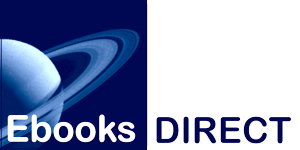Our store offers discounts in two different ways. One is controlled in the store's software, and items that are being discounted have a round red "Sale" sticker on them.
The other way is when a specific code is offered to a group of our customers (most usually to members of our mailing list, who're routinely given discounts on new releases or other items. Want to sign up to the list? Just scroll down to the bottom of the page and use the signup form there.)
If you have a discount code, it's simple to use.
Once you're finished with your shopping, click on the CHECKOUT link in the upper right-hand corner of any page, or the "Checkout" box in the confirmation pane after you add an item; or in the "Checkout" box in your cart page.
The next page is the first step of your checkout process. To comply with European Union digital sales law, we need your address to complete the checkout. When you select your home country from the dropdown menu, if you're not an EU resident, the tax will disappear from your purchase price.
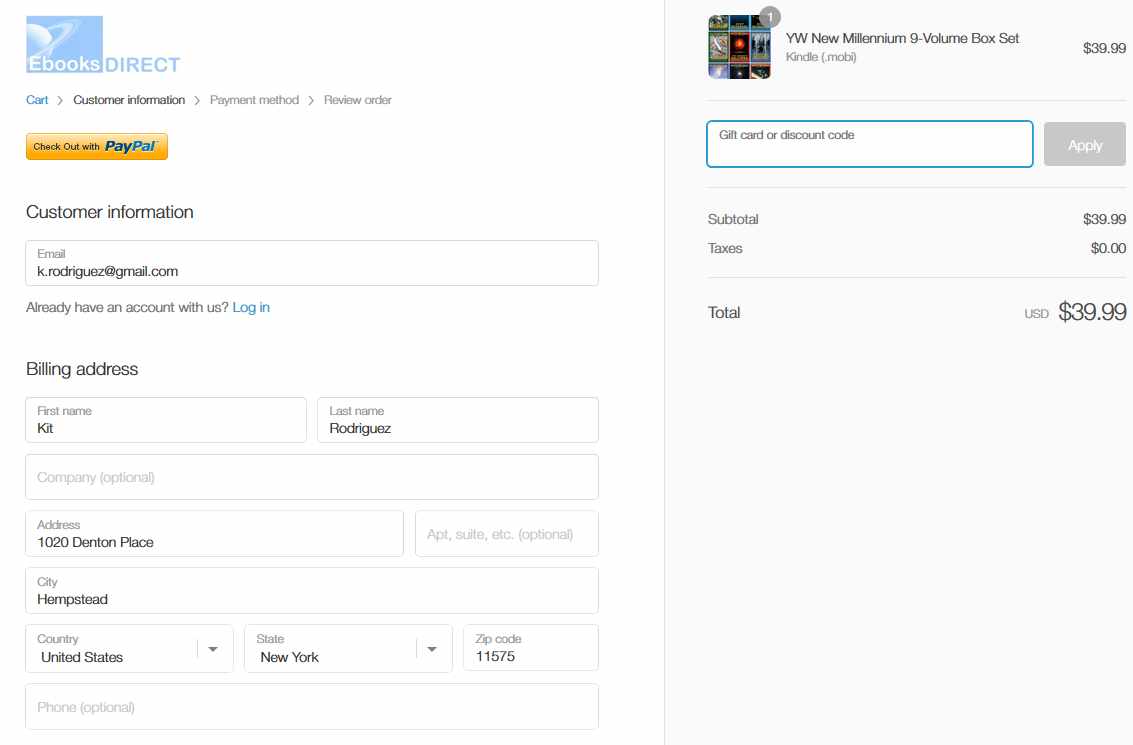
If you have a gift card or discount code, the field at the top of the pane on the right hand side is where to type it in. The store will check the code and apply whatever discount is associated with it. For this walkthrough, we're assuming that someone's given Kit Rodriguez a code, KRODRIGUEZ, that's worth 30% off his purchases. (Other codes from our store can give the user a specific dollar amount off a purchase, depending on how the discount's been set up. Please note that all our discount codes have expiration dates, usually of ten days or less.)
So Kit enters his address, and then his discount code, and clicks on "Apply". The little spinner goes around...
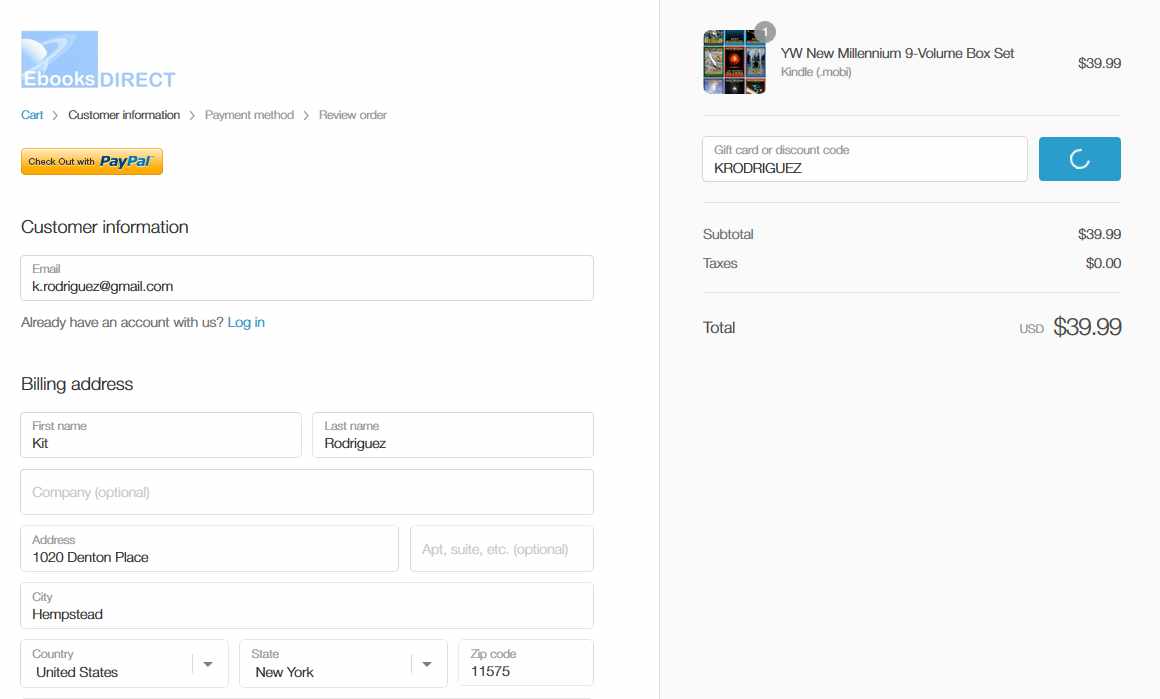
...and then the applied discount displays, and the necessary amount is deducted from the purchase price.
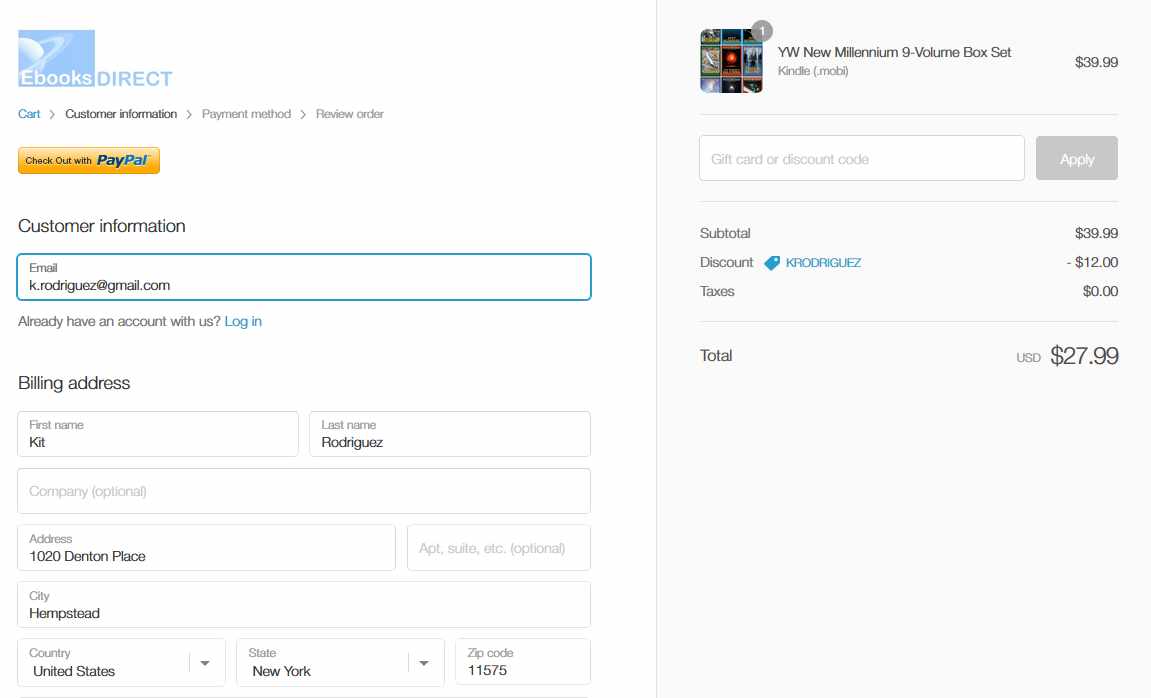
However, if your discount code has expired, has been changed or discontinued, or if in some other way you've become ineligible for it, you may see a message like this one:
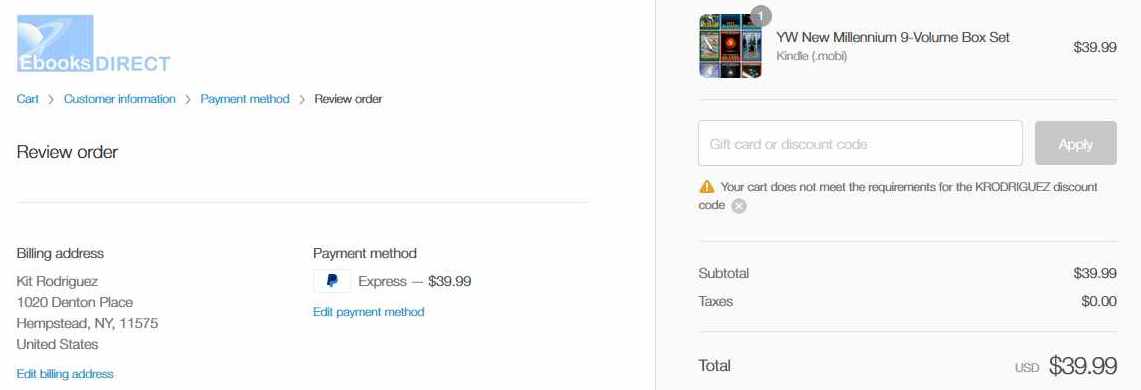
If this happens to you and you feel it really shouldn't be doing that, please use the "Contact us" link in the left-hand column to ask for help from our staff. If the discount should be working for you but for some reason you can't get it to, we'll happily apply it manually for you.
However, assuming that everything's gone well, when you've clicked the "Continue to payment method" button, the store takes you to the next step -- a pre-PayPal window where you can review your order. As you see, the discount confirms itself again to you on this new page.
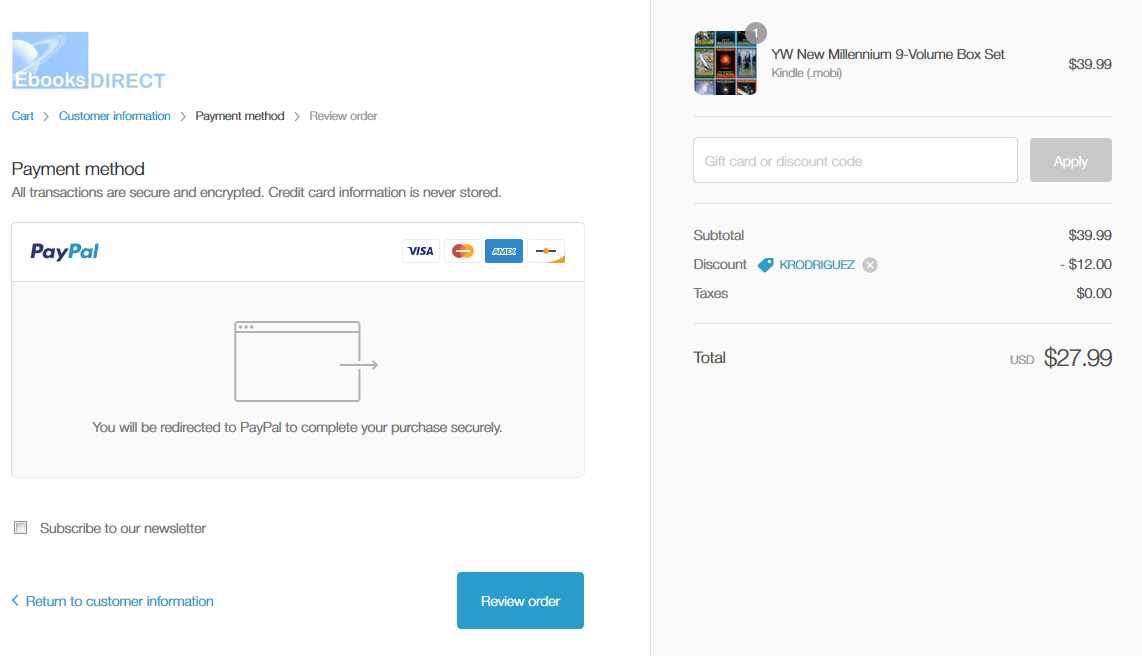
EU consumer protection law requires us to give our customers an extra chance to check their order out at this point; so click on the "Review order" button to continue. Then, if everything's still OK with you, click the "Complete order" button. The site will then display the PayPal Express window where you can pay for your order in the usual way.
That's all there is to it!