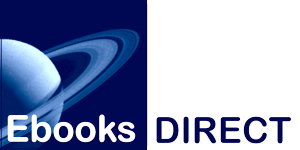What is sideloading?
Sideloading is getting an ebook into your e-reading device (or app) when you haven't bought it from that reader's own maker/sponsor (like Amazon for the Kindle family, Barnes & Noble for the Nook readers or Kobo for the Kobo readers).
Most big e-reader sponsors have automatic or semi-automatic ways to load the ebooks you buy from them to their own readers. You buy them and minutes later they magically turn up in your device.
But that's not how it goes when you buy an ebook from an independent provider like us (and thank you for doing that, if you have!) or from a company like Smashwords, or acquire a free ebook from an online source like Project Gutenberg. When that happens, you have to load the book to your device yourself: not uploading, or downloading, but sideloading.
The basics
Sideloading usually involves four steps:
- Downloading the ebook file to your computer:
- Attaching your e-reader, tablet or phone to your computer and "mounting" it as a drive:
- Locating the right document folder in your device:
- Dropping your downloaded ebook file into it.
That's it.
Which file format should I purchase?
Choose your device or app
If you have a dedicated e-reading device, click on the device name below to find your sideloading instructions. Ebooks Direct's files are tailored for:Kindle | Nook | iBooks (iPad, iPhone, Mac) | Kobo | Generic .epub files for most other tablets and readers
If you don’t have an e-reading device
You can read our ebooks without a dedicated device. Free programs are available that read one or more of the three main ebook formats. Check out:
Amazon's free Kindle reading apps for PC, Mac, Blackberry, Android, and iPhone/iPad
Barnes & Noble's free Nook reader apps for iPad, iPhone, Android, PC, and Mac
Kobo's apps for iPad, iPhone, Android, PC, and Mac
Calibre cross-platform eBook library management and reader software (We use this to read and convert our ebooks and to organize our ebook libraries.)
Check here for other software choices for Android, iPhone, Windows Mobile and others.