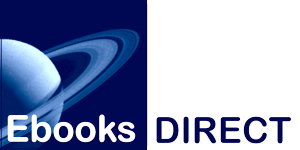For the Kobo Aura E-Reader(s)
Adding books or PDFs using your computer
● You can connect your eReader to your computer and then drag and drop books into your eReader library. Before you begin, add the books to your computer.
● On a Windows computer, connect your eReader to your computer using the included USB cable.
● Tap Connect on your eReader.
● When Windows prompts you for an action, click Open folder to view files. A desktop explorer window will open, showing the contents of your eReader.
● Open a second desktop explorer window and display the books you want to add to your eReader.
● Drag and drop your books into the eReader contents.
Translation missing: en.general.search.loading