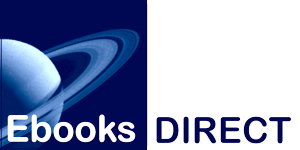For Nooks generally:
1. Connect your Nook to your computer with the USB cable. A "Nook" drive will appear in My Computer (PC) or Desktop (Mac).
2: Copy and Paste, or Drag and Drop downloaded PDF or EPUB files into the My Documents folder on the Nook drive.
3: Go to My Library on the Nook, hit View My Documents, and then hit Check for New Content.
4: Select one of the files you sideloaded into My Documents and press Select to open it.
(or:)
● Download the epub file to your computer
● Connect your Nook with the USB cable. You should see a new "drive" or "device" called "MyNookColor" or something along those lines. If you have an sdcard in your Nook, you'll see an SDCARD item also.
● Copy the epub file to MyNookColor/my files/books folder
From a PC :
- Save the ePub file to a convenient location on your computer, such as the desktop.
- Attach your device to your computer using the micro-USB cable included with your Nook.
- Wait for your computer to recognize the device and display the AutoPlay window, as shown below. (Some Nooks may require you to swipe the Launcher to unlock the device before your computer will recognize it.)
The AutoPlay window
- Click Open folder to view files to open Windows Explorer.
- When Windows Explorer opens, double-click My Files > Books and move the window aside.
- Find the ePub file you saved in step 1, then drag-and-drop it into the device's Books folder you opened in Step 5.
- Wait for the file to transfer and safely eject the device from your computer. You may have to click the Sync button in the lower right-hand corner of the application window to complete the transfer process.
- The ebook should appear on the device's Library. Consult the device's documentation for more information on accessing the Library.
From a Mac:
E-ink and Tablet-based Nooks
- Save the ePub file to a convenient location on your computer, such as the desktop.
- Attach your device to your computer using a micro-USB cable. One should've been included with your Nook.
- Your Mac mounts the device as a drive. (Some Nooks may require you to swipe the Launcher to unlock the device before your computer will recognize it.) Find the following icon on the desktop and double-click it:
- When the Nook drive window opens, double-click My Files > Books and move the window aside.
- Find the ePub file you saved in step 1, then drag-and-drop it into the device's Books folder you opened in Step 3.
- Wait for the file to transfer and safely eject the device from your computer.
- The ebook should appear on the device's Library. Consult the device's documentation for more information on accessing the Library.